I encountered a similar problem today.
I deployed components and SA with the web console.
Then, I try to install a SA by hand, using the install directory. The SA was not taken and I removed it 2 minutes later.
Then, I tried to deploy other components and SA with ANT.
The ANT script remained stuck on the first task (deploy-component).
Eventually, I wondered whether the JMX connection was somehow locked.
I tried to refresh data from the console, and it worked. Or at least, I saw no timeout in the Tomcat log and my artifacts were displayed correctly, even after a "refresh domain" click.
I then stopped the console.
And few seconds later, Petals displayed messages about my handly-deployed SA and the ANT script was executed right after.
BUILD SUCCESSFUL.
I think there is a race condition with JMX. Or maybe it is a problem with my OS.
Next time I encounter it, I will create a dump.
 Bug
Bug
 Resolved
Resolved
 Trivial
Trivial
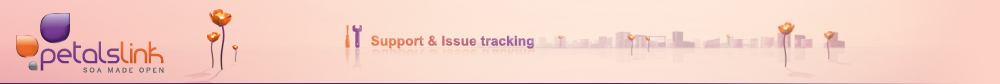
I encountered a similar problem today.
I deployed components and SA with the web console.
Then, I try to install a SA by hand, using the install directory. The SA was not taken and I removed it 2 minutes later.
Then, I tried to deploy other components and SA with ANT.
The ANT script remained stuck on the first task (deploy-component).
Eventually, I wondered whether the JMX connection was somehow locked.
I tried to refresh data from the console, and it worked. Or at least, I saw no timeout in the Tomcat log and my artifacts were displayed correctly, even after a "refresh domain" click.
I then stopped the console.
And few seconds later, Petals displayed messages about my handly-deployed SA and the ANT script was executed right after.
BUILD SUCCESSFUL.
I think there is a race condition with JMX. Or maybe it is a problem with my OS.
Next time I encounter it, I will create a dump.