Details
-
Type:
 Bug
Bug
-
Status:
 Open
Open
-
Priority:
 Trivial
Trivial
-
Resolution: Unresolved
-
Affects Version/s: 3.1
-
Fix Version/s: None
-
Component/s: Installation/Deployment
-
Security Level: Public
-
- Environment:
- Linux Ubuntu
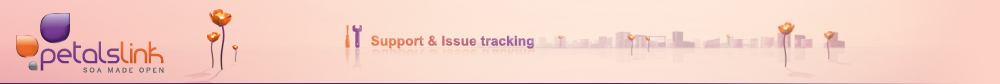
I remember having the same problem before.
A client specifically asked to disable the autoloader on his production servers because it lowers performances to spool a directory like that.
I suggest to remove the autoloader when the petals-cli will be working.
Instead of "cp component.zip install/", one will have to type "petals-cli deploy component.zip".