Details
-
Type:
 Improvement Request
Improvement Request
-
Status:
 Resolved
Resolved
-
Priority:
 Major
Major
-
Resolution: Fixed
-
Affects Version/s: 2.1.2
-
Fix Version/s: 2.2.0
-
Component/s: Command 'registry-list'
-
Security Level: Public
-
- Environment:
- -
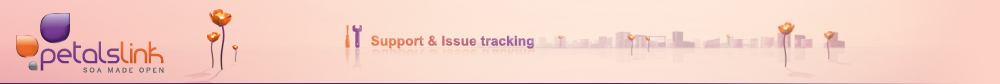
Output filtering added in trunk