ERROR: Unrecognized option: -D
usage: Petals JMX Command Line Interface
[-d] [-h <host> -n <port> | -h <host> -n <port> -u <user> -p <password> | -a <alias>][-H
| -V | [--file] <filename> | -c <command> | -C]
-a,--alias <alias> Connection alias in the preference file.
-c,--command <command> Execute a command given on the command line.
-C,--console Enable the mode 'console'.
-d,--debug Print stack trace and debugging informations
--file <filename> Enable the script file execution. If filename is '-',
commands are read from the stdin.
-H,--help Print this help message and exit.
-h,--host <host> JMX host of the remote petals ESB.
-n,--port <port> JMX port of the remote petals ESB.
-p,--password <password> JMX password of the remote petals ESB.
-u,--user <user> JMX user of the remote petals ESB.
-V,--version Print the version number and exit.
Which evolution would you like on Petals? Share it! http:
 Bug
Bug
 Resolved
Resolved
 Blocker
Blocker
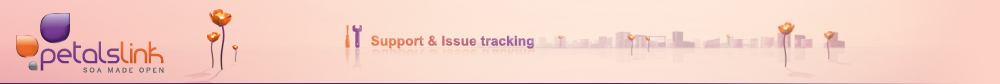
Fixed in trunk