Yes, the manual configuration is an easy way to workaround. So it's a minor bug.
Hum, it always is a little bit difficult to provide you the artifacts :there are sa with a lot of su linked to different se's linked to different sl's linked to files under the file system...So it doesn't work easyly into an ubuntu, with different paths...
I'll be able to provide you the kit if you really want. But to reproduce, it's an easier way to:
1-put the bc-soap 4.0.x into the esb 3.1.1
2-put 2 su provide soap with the same endpoint name and different service QName. Like that:
<?xml version="1.0" encoding="UTF-8"?>
<jbi:jbi version="1.0"
xmlns:xsi="http:
xmlns:jbi="http:
xmlns:petalsCDK="http:
xmlns:infocustomer="http:
xmlns:soap="http:>
<jbi:services binding-component="true">
<!-- Provide a service -->
<jbi:provides
interface-name="infocustomer:CustomerInfoService"
service-name="infocustomer:CustomerInfo"
endpoint-name="CustomerInfoServicePort">
<!-- CDK specific elements -->
<petalsCDK:wsdl>infoCustomer-1.0.wsdl</petalsCDK:wsdl>
<petalsCDK:validate-wsdl>true</petalsCDK:validate-wsdl>
<petalsCDK:timeout>30000</petalsCDK:timeout>
<!-- Component Specific Fields -->
<soap:soap-version>1.1</soap:soap-version>
<soap:add-root>false</soap:add-root>
<soap:chunked-mode>false</soap:chunked-mode>
<soap:synchronous-timeout>30000</soap:synchronous-timeout>
<soap:cleanup-transport>true</soap:cleanup-transport>
<soap:mode>SOAP</soap:mode>
<soap:modules></soap:modules>
</jbi:provides>
</jbi:services>
</jbi:jbi>
<?xml version="1.0" encoding="UTF-8"?>
<jbi:jbi version="1.0"
xmlns:xsi="http:
xmlns:jbi="http:
xmlns:petalsCDK="http:
xmlns:petals-su-soap-provides-customerInfo="http:
xmlns:getcustomerinfo="http:
xmlns:impl="http:
xmlns:soap="http:>
<jbi:services binding-component="true">
<!-- Provide a service -->
<jbi:provides
interface-name="getcustomerinfo:CustomerInfoService"
service-name="impl:CustomerInfo"
endpoint-name="CustomerInfoServicePort">
<!-- CDK specific elements -->
<petalsCDK:wsdl>CustomerInfo.wsdl</petalsCDK:wsdl>
<petalsCDK:validate-wsdl>true</petalsCDK:validate-wsdl>
<petalsCDK:timeout>30000</petalsCDK:timeout>
<!-- Component Specific Fields -->
<soap:soap-version>1.1</soap:soap-version>
<soap:add-root>false</soap:add-root>
<soap:chunked-mode>false</soap:chunked-mode>
<soap:synchronous-timeout>30000</soap:synchronous-timeout>
<soap:cleanup-transport>true</soap:cleanup-transport>
<soap:mode>SOAP</soap:mode>
<soap:modules></soap:modules>
</jbi:provides>
</jbi:services>
</jbi:jbi>
3-go to the web console and try to activate the monitoring on the 2 JBI endpoints
 Bug
Bug
 Resolved
Resolved
 Minor
Minor
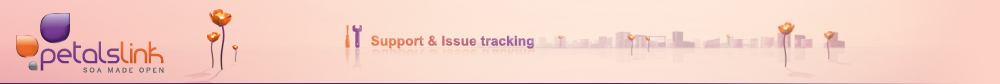


I was done, now you can selected each endpoint/service couple if you have
same endpoint name but different service name.