Details
-
Type:
 Improvement Request
Improvement Request
-
Status:
 Resolved
Resolved
-
Priority:
 Minor
Minor
-
Resolution: Fixed
-
Affects Version/s: 2.0.3
-
Fix Version/s: 2.1
-
Component/s: None
-
Security Level: Public
-
- Environment:
- Webconsole 2.0.3, Petals ESB 3.1
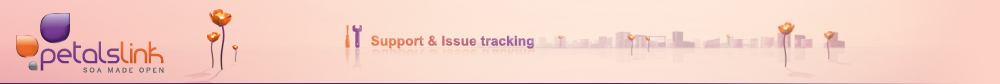

This is not about clickability, but use :
Reinstalling a SA happens often while developing.
For now, you have to:
Stop the SA
Shutdown the SA
Uninstall the SA
Install a new SA (Install an SA => browse => select your new SA => Validate => Validation page => Continue)
Because reinstalling an SA is a common thing, why not add a "Reinstall" button ?
(again, that's only an idea if you go on an ergonomic improvement pass one day, that's far from essential)