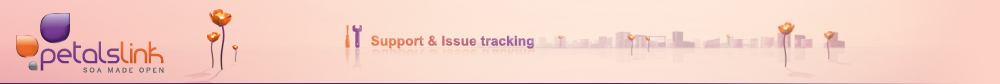petals-cli>connect -y
petals-cli@localhost:7700>topology-list
Domain: Target-PEtALS
* Container: target-container-0 (Started)
** Host: localhost
** JMX port: 7700
** TCP port: 7800
** JMX username: ********
** JMX password: ********
* Container: initial-container-5 (Started)
** Host: 192.168.1.100
** JMX port: 7707
** TCP port: 7807
** JMX username: ********
** JMX password: ********
* Container: initial-container-0 (Started)
** Host: 192.168.1.100
** JMX port: 7702
** TCP port: 7802
** JMX username: ********
** JMX password: ********
petals-cli@localhost:7700>
 Bug
Bug
 Resolved
Resolved
 Major
Major