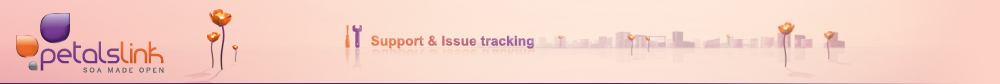People
-
- Assignee:
- Christophe DENEUX
- Reporter:
- Christophe DENEUX
-
- Watchers:
- 0
Dates
-
- Created:
- Mon, 30 Sep 2013 - 10:39:18 +0200
- Updated:
- Mon, 30 Sep 2013 - 10:42:00 +0200
- Resolved:
- Mon, 30 Sep 2013 - 10:42:00 +0200